Pester is a unit testing framework for Powershell. There are some good tutorials for it on their github page, and a few other places, but I'd like to pull together some of the key motivating use cases I've found and a couple of the gotchas.
And this is the content of a simple unit test file named UtilTest.ps1
This is the contents of a simple utility module named Util.psm1
function Get-Sum([int]$number1, [int]$number2) {
$result = $number1 + $number2;
write-host "Result is: $($result)";
return $result;
}
Import-Module .\Util.psm1
Describe "Util Function Tests" {
It "Get-Sum Adds two numbers" {
Get-Sum 2 2 | Should be 4;
}
}
We can run these tests using "Invoke-Pester .\UtilTest.ps1".
And already there's a gotcha here that wasn't obvious to me from the examples online. Let's say I change my function to say "Sum is:" instead of "Result is" and save the file. When I re-run my pester tests I still see "Result is:" printed out.
What's also interesting is that the second run rook 122 ms, while the first took 407 ms.
It turns out both of these changes are results of the same fact - once the module you are testing is loaded into memory it will stay there until you Remove it. That means any changes you make trying to fix your unit tests won't take effect until you've refreshed the module. The fix is simple
Import-Module .\Util.psm1
Describe "Util Function Tests" {
It "Get-Sum Adds two numbers" {
Get-Sum 2 2 | Should be 4;
}
}
Remove-Module Util;
Removing the module after running your tests makes powershell pull a fresh copy into memory so you can see the changes.
The next gotcha is using the Mock keyword. Let's say I want to hide the write-host output in my function so it doesn't clutter up my unit tests. The obvious way is to use the "Mock" keyword to create a new version of write-host that doesn't actually write anything. My first attempt looked like this
Import-Module .\Util.psm1
Describe "Util Function Tests" {
It "Get-Sum Adds two numbers" {
Mock write-host;
Get-Sum 2 2 | Should be 4;
}
}
Remove-Module Util;
But I still see the write-host output in my unit test results.
It turns out the reason is that the Mock keyword creates mock objects in the current scope, instead of in scope for the module being tested. There are two ways of fixing this. One is the InModuleScope, or the ModuleName parameter on the Mock object. Here's an example of the first option
Import-Module .\Util.psm1
InModuleScope Util {
Describe "Util Function Tests" {
It "Get-Sum Adds two numbers" {
Mock write-host;
Get-Sum 2 2 | Should be 4;
}
}
}
Remove-Module Util;
And just like that the output goes away!

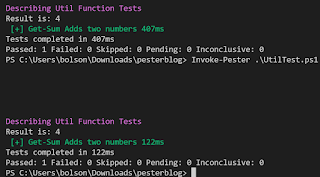


I simply couldn’t depart your site before suggesting that I really enjoyed the usual information an individual supply in your visitors? Is going to be again steadily to check out new posts.
ReplyDeleteSoftware Testing Services
Software Testing Services in USA
Software Testing Companies in USA
Software Testing Services in India
Software Testing Companies
Software Testing Services Company
Functional Testing Services
Performance Testing Services
Test Automation Services
Security Testing Services
API Testing Services
CloveHR is an all-in-one Human Resource Management Software designed to simplify HR operations. It automates attendance, performance tracking, and recruitment while ensuring seamless payroll processing through its advanced Payroll Management Software module. With real-time analytics and employee self-service features, CloveHR helps businesses enhance efficiency, accuracy, and engagement across every level of the organization.
ReplyDelete